Create Your Perfect Table Plan In Minutes
Experience the simplicity of our drag-and-drop table planner with this no-commitment demo — no signup, no credit card required.
No account needed
Create up to 5 tables
Ready in 30 seconds

Trusted for 12,500+ events
4.9/5
See How It Works
Simply click and hold on a guest, then drag them between tables to rearrange seating. Remember to keep holding until you drop!
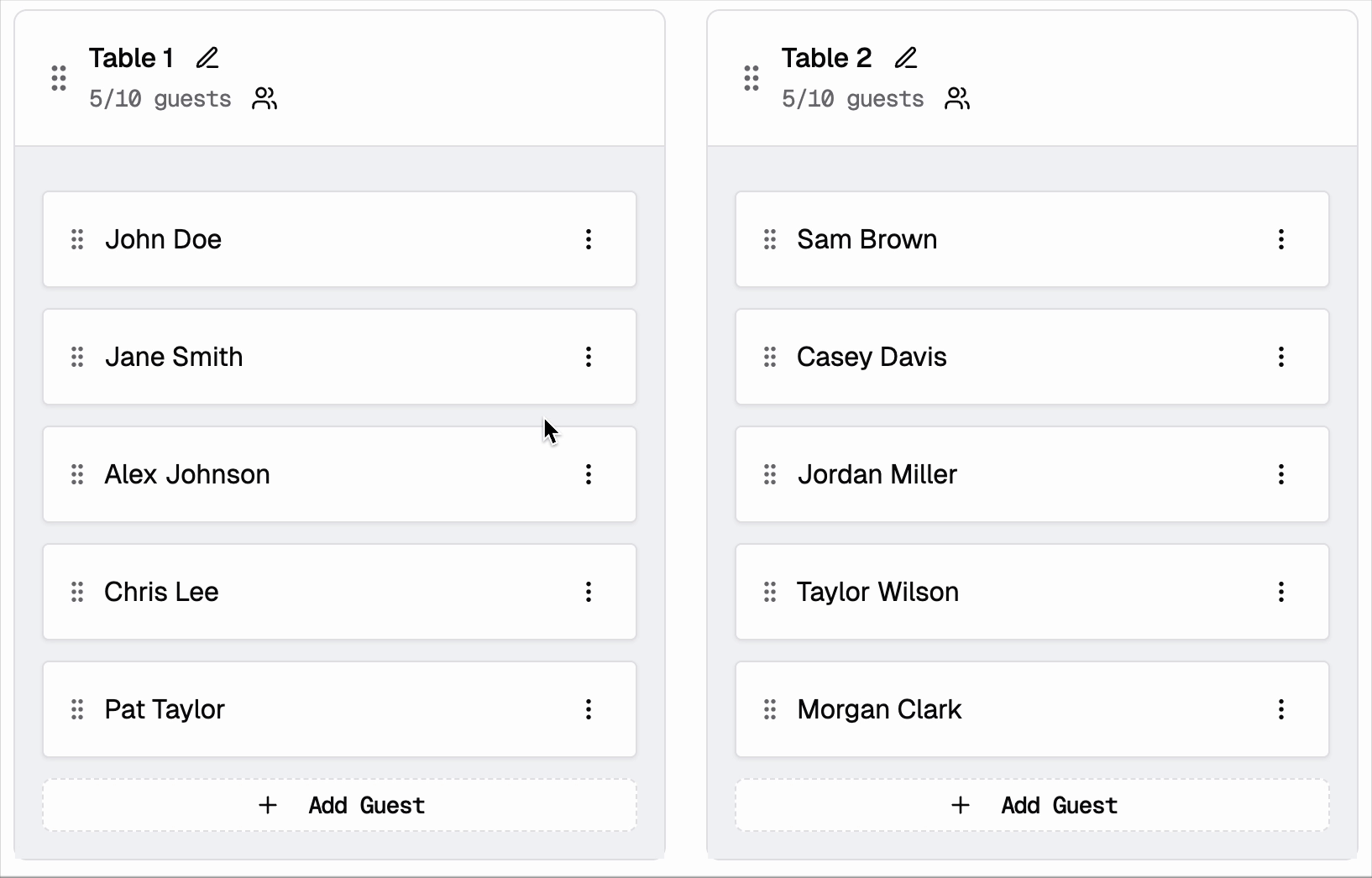
Now Try It Yourself!
Start by entering your event name. Don't worry, you can change it later.
Want full access to all features?
Get unlimited tables, save your work, export to PDF, and more
See pricing plansWhy Thousands Choose Our Table Planner
Our users save an average of 12+ hours of planning time and eliminate table planning stress
Intuitive Table Planning
Simple drag-and-drop functionality that anyone can master in seconds — no technical skills required.
Streamlined Sharing
Share your final seating plan with designers, planners, and venues with a single click.
Professional Exports
Export to PDF or CSV formats for professional printing or further customization.
Easy Management
Add, edit, and remove guests or tables without starting over — perfect for last-minute changes.
Multi-Device Friendly
Works perfectly on mobile, tablet, and desktop — plan on the go or from your couch.
Real-Time Visualization
See exactly how your seating arrangement will look as you make changes in real time.
Table Planning Made Simple
See what our customers say after using our table planner
"After trying the demo, I was sold! The full version made planning our wedding seating so much easier than I expected. When our guest list changed last minute, I was able to update everything in minutes."

Jessica & Tom
Wedding, 175 guests
"I was skeptical at first, but after trying the demo, I couldn't believe that I was wasting so much time in Excel. Tableplan has been a lifesaver for our corporate events. The ability to quickly adjust seating and share the plan with our clients is a game changer."

Michael Chen
Corporate Event Organiser
Table Planner Demo FAQ
Everything you need to know about our demo and full version
Ready to get started with the full version?
See pricing plansReady to Create Your Professional Table Plan?
Join thousands of satisfied customers who have eliminated table planning stress with Tableplan
£30 £15 per event — Save 50%
Limited Time Offer - 50% Off (£15 per event)
No technical skills required • Takes only 30 seconds to set up