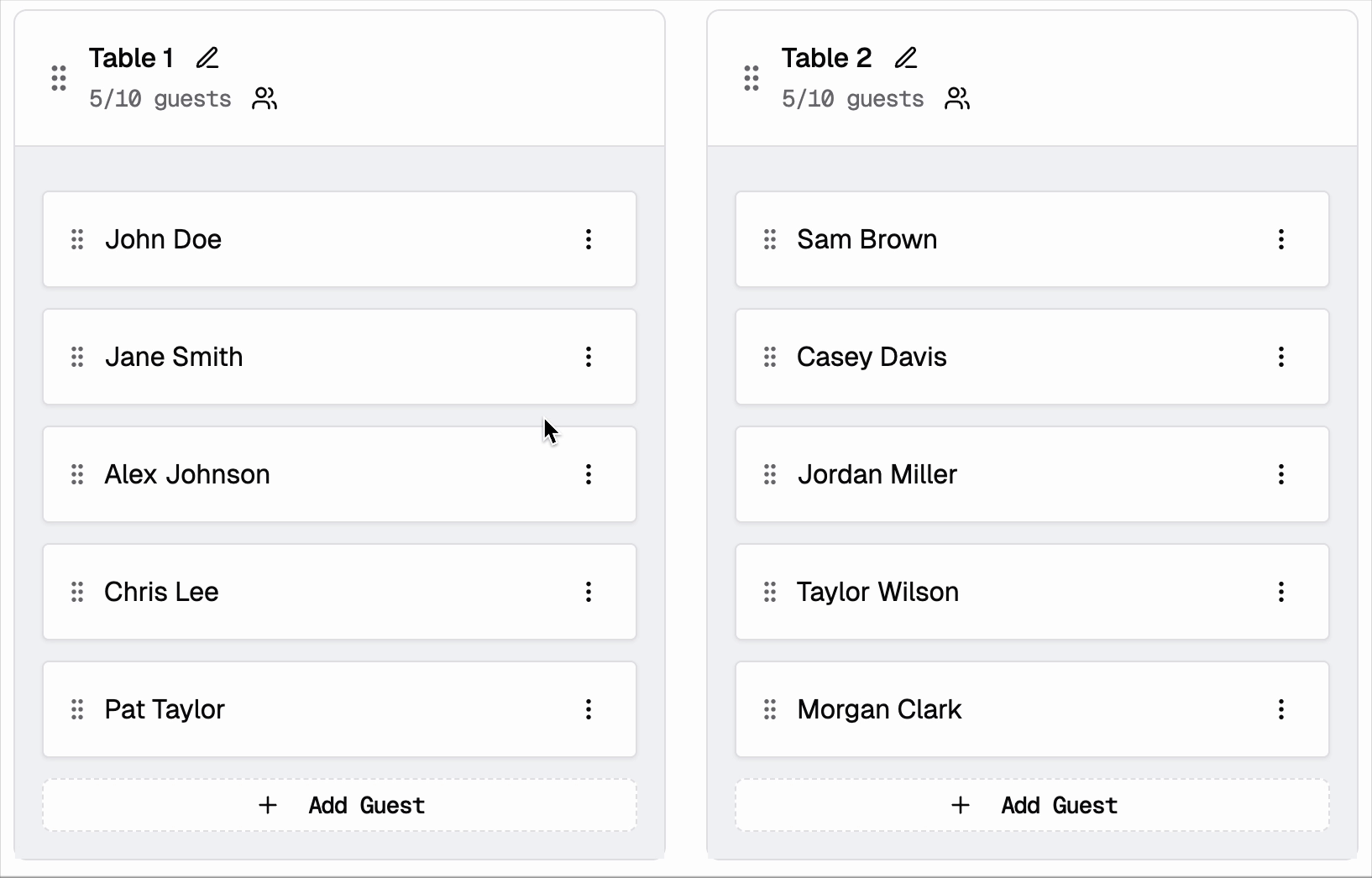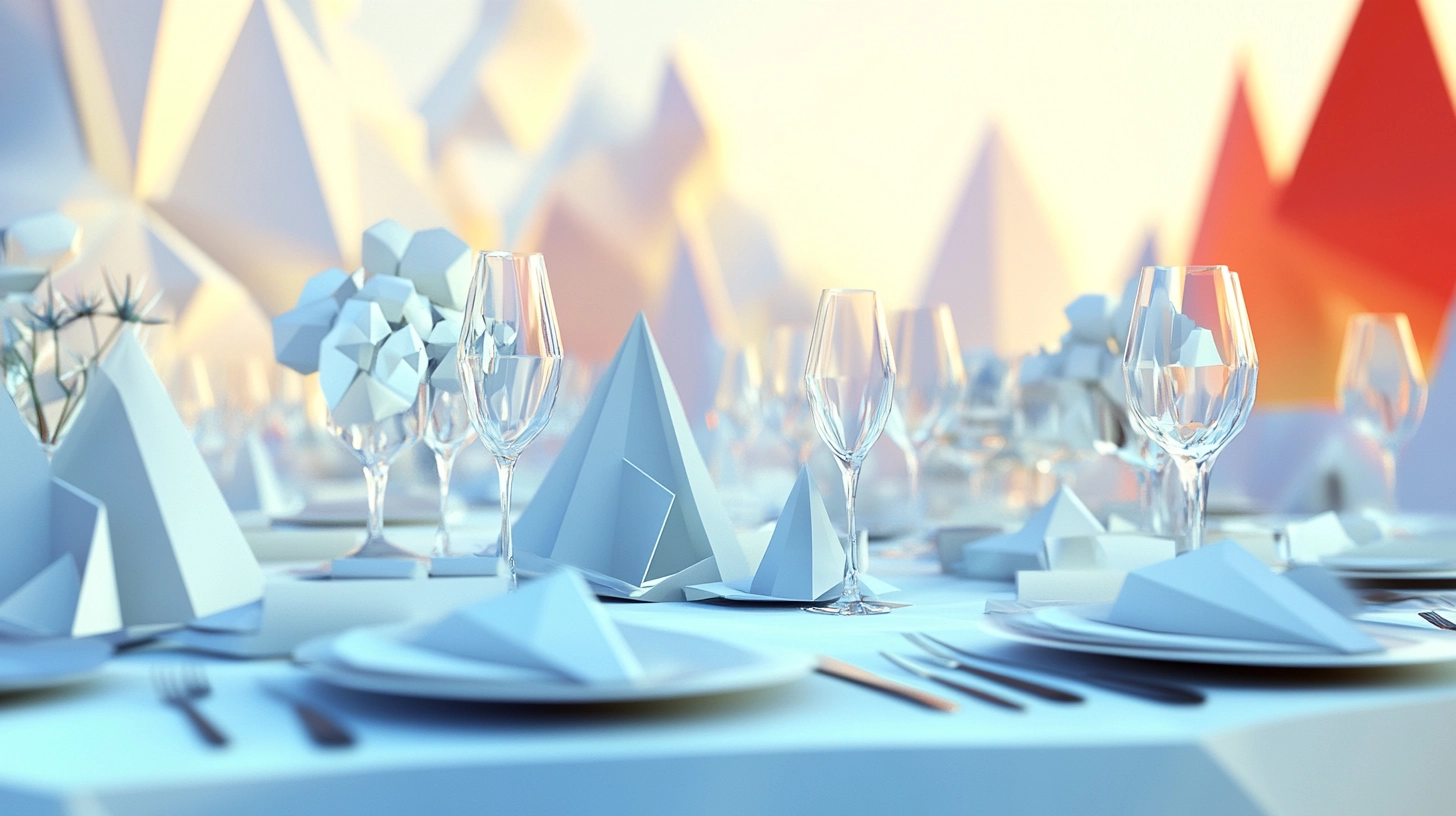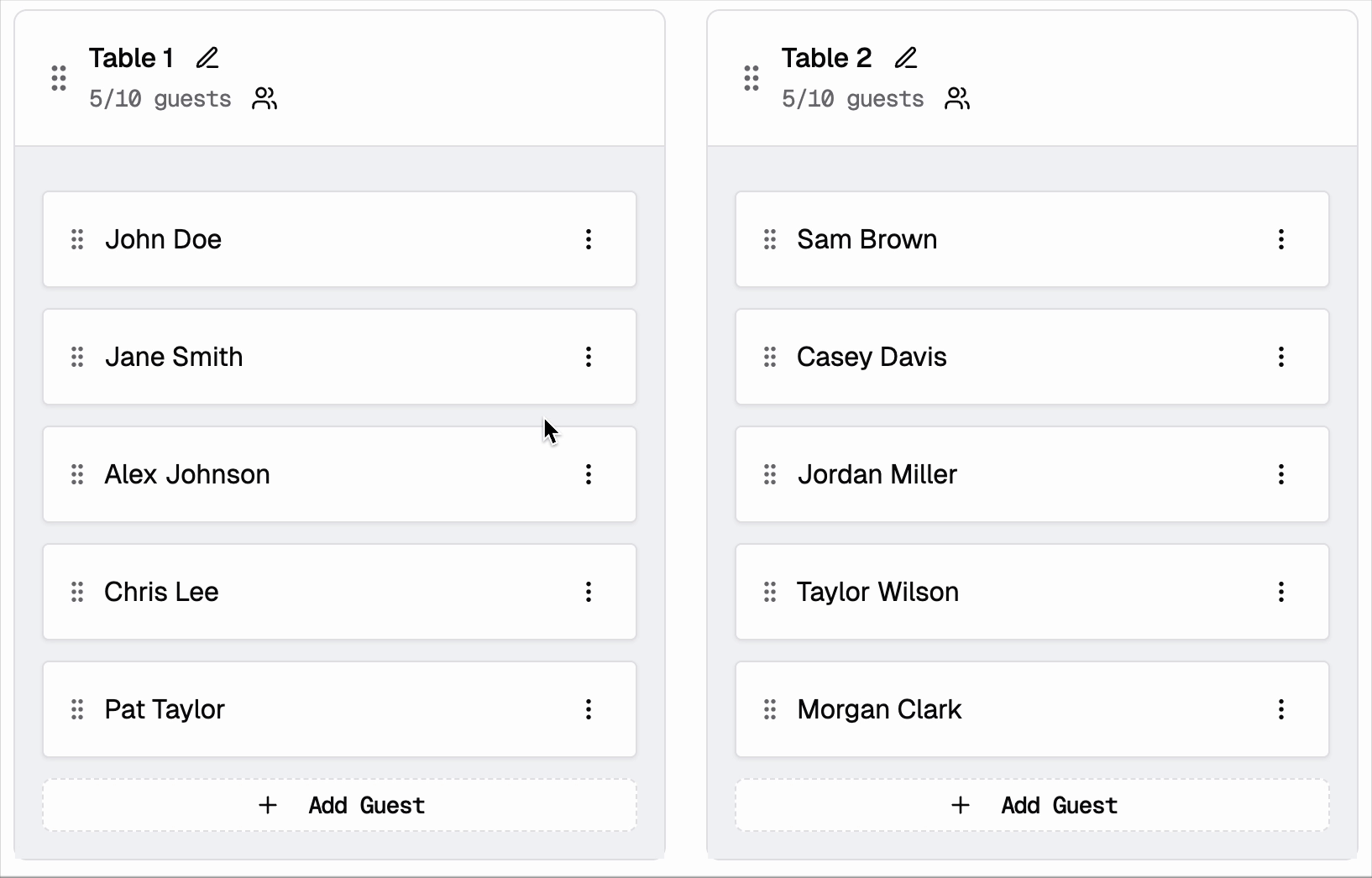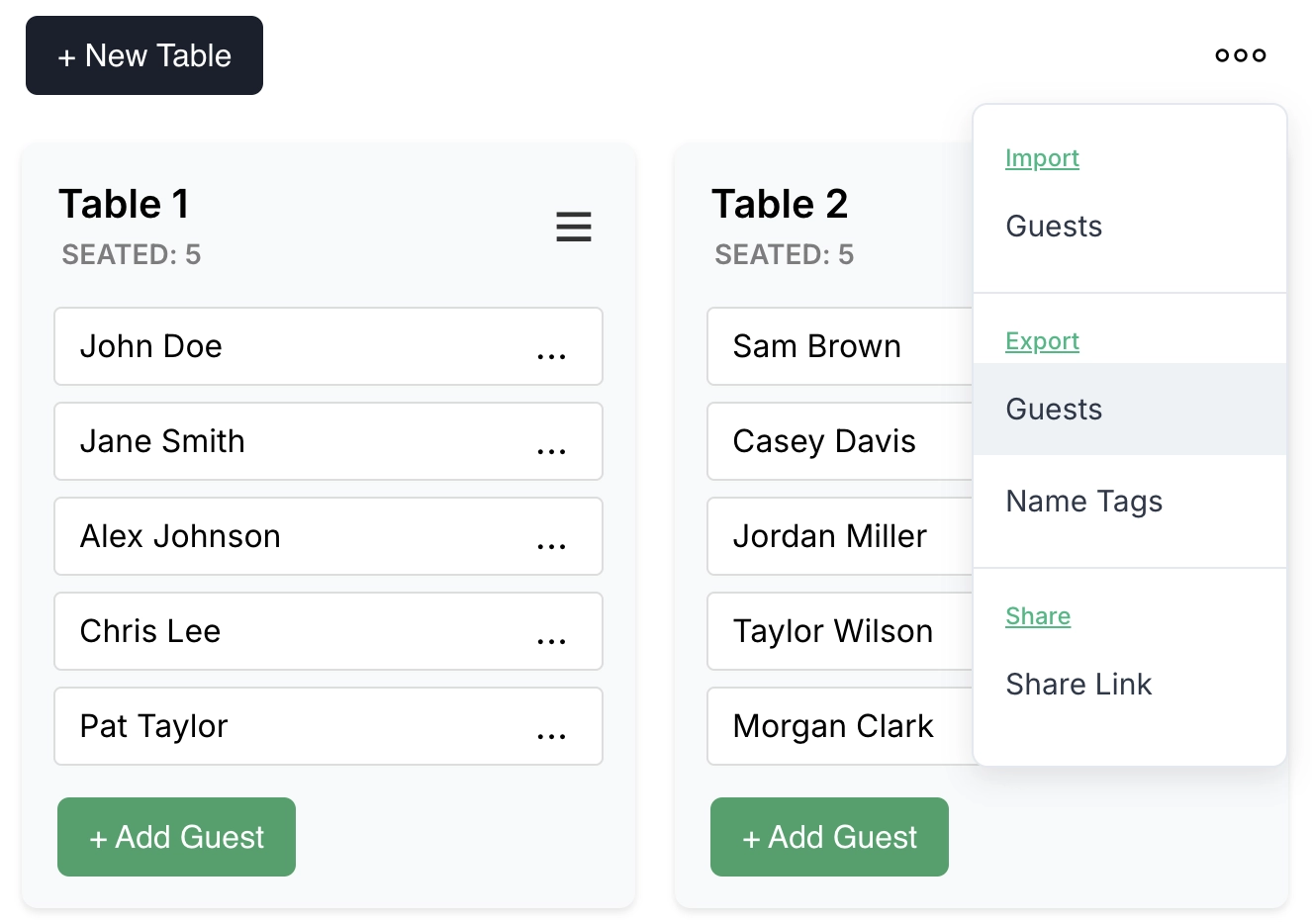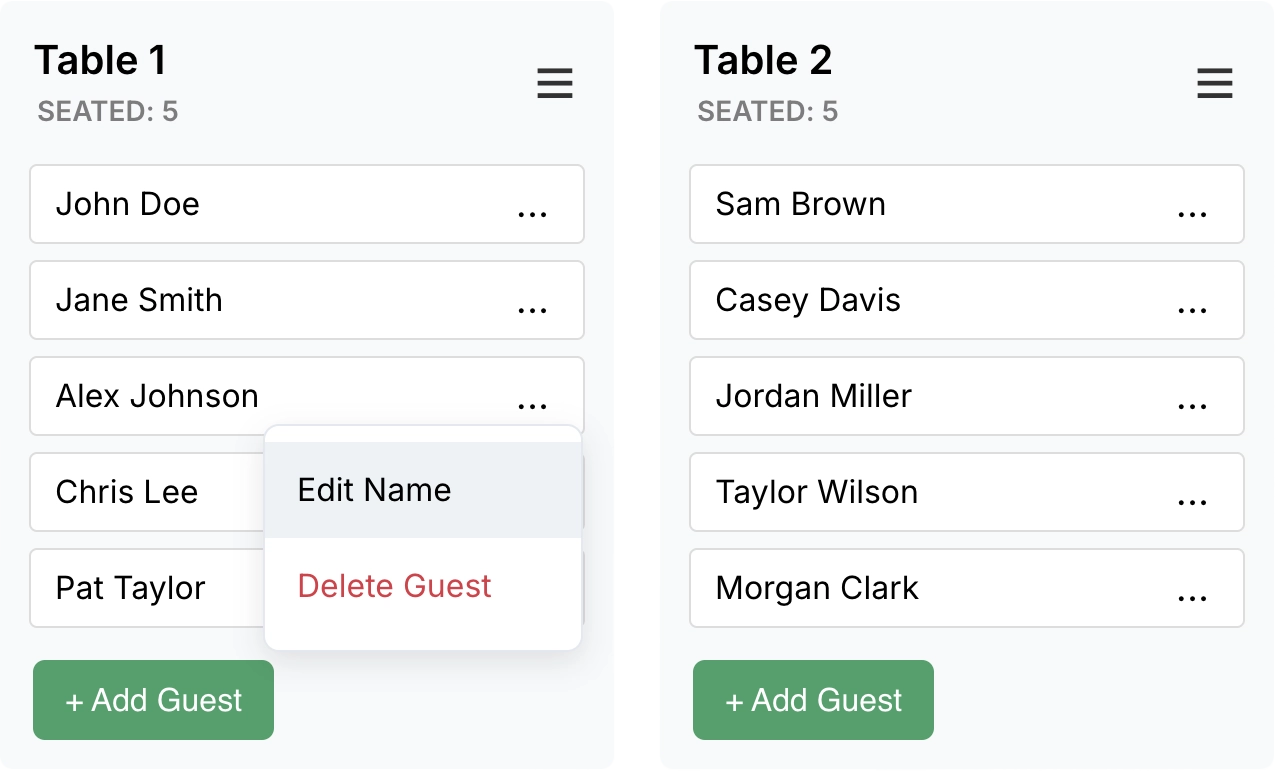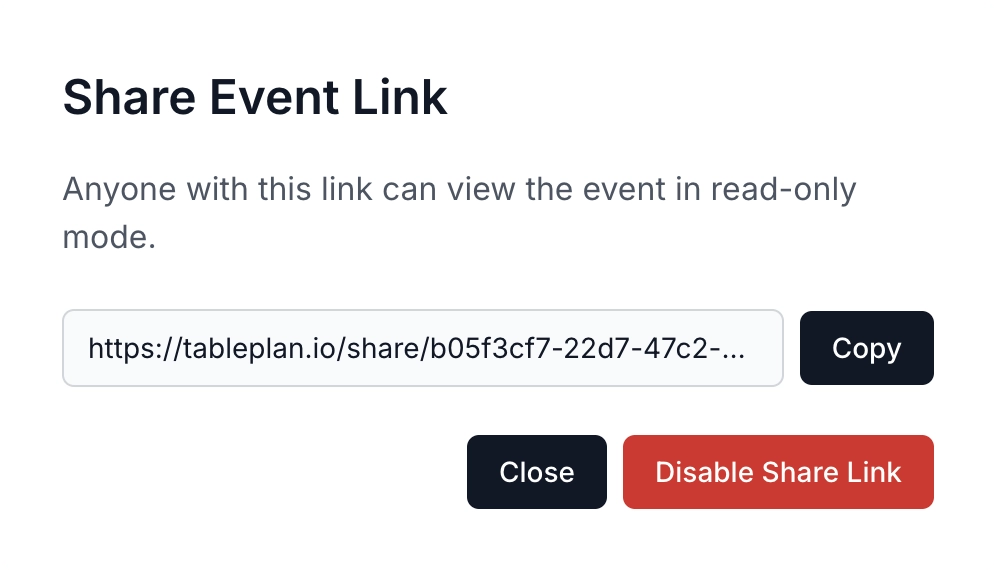What is a Table Planner?
A table planner is a systematic tool or method used to organize seating arrangements for events, dining establishments, and gatherings. Table planners facilitate the strategic placement of guests, customers, or attendees at designated tables to optimize social interaction, accommodate special requirements, and maximize venue capacity utilization.
What is a Table Plan App?
A table plan app is a digital software application designed to create, manage, and modify seating arrangements electronically. These applications provide visual interfaces for drag-and-drop table assignment, guest list management, and real-time seating chart modifications. Table plan apps replace traditional paper-based seating charts with interactive digital solutions.
Core Functions of Table Planning Systems
Table planning systems perform several essential functions in event coordination and hospitality management. Guest list importation allows users to upload attendee information from spreadsheets, databases, or contact management systems. Seating capacity calculation ensures optimal space utilization within venue constraints. Table assignment algorithms consider guest preferences, dietary restrictions, accessibility requirements, and social dynamics.
Floor plan integration enables accurate venue layout representation, including table shapes, sizes, and positioning. Guest relationship mapping identifies family connections, professional associations, and personal preferences to facilitate appropriate seating placement. Real-time modification capabilities allow instant updates to seating arrangements as guest lists change.
Types of Table Planning Applications
Wedding table planners specialize in reception seating arrangements, accommodating complex family dynamics, wedding party placement, and ceremonial protocols. Corporate event planners focus on business networking optimization, hierarchical seating arrangements, and professional relationship facilitation.
Restaurant table management systems optimize dining room efficiency, reservation coordination, and customer flow management. Conference and banquet planners handle large-scale event logistics, speaker placement, and attendee categorization. Social event planners manage birthday parties, anniversaries, and community gatherings with emphasis on guest compatibility.
Key Features of Table Plan Software
Visual seating chart creation provides graphical representations of venue layouts with customizable table configurations. Guest information management stores attendee details including names, contact information, dietary preferences, accessibility needs, and special requirements. Automated seating suggestions use algorithms to recommend optimal guest placement based on predefined criteria.
Print functionality generates physical seating charts, place cards, and table assignments for event staff and guests. Export capabilities allow data sharing with caterers, venue coordinators, and event planners. Mobile compatibility ensures access to seating information across devices and platforms.
Collaboration tools enable multiple users to modify seating arrangements simultaneously. Version control maintains historical records of seating changes and updates. Integration capabilities connect with event management platforms, customer relationship management systems, and venue booking software.
Benefits of Digital Table Planning
Time efficiency represents a primary advantage of digital table planning over manual methods. Automated guest placement reduces hours of manual arrangement work. Error reduction minimizes seating conflicts, double bookings, and guest placement mistakes.
Flexibility allows rapid modifications to accommodate last-minute guest changes, cancellations, or additions. Cost savings eliminate printing and reprinting expenses for multiple seating chart revisions. Professional presentation enhances event organization appearance and client satisfaction.
Data management capabilities maintain comprehensive guest records for future events. Analytics provide insights into seating preferences, guest interactions, and event success metrics. Scalability accommodates events ranging from intimate gatherings to large-scale conferences.
Industry Applications
Hospitality industry applications include restaurant reservation management, hotel banquet coordination, and resort event planning. Wedding industry usage encompasses reception planning, ceremony seating, and rehearsal dinner arrangements. Corporate sector implementations involve conference organization, board meeting setup, and company event coordination.
Educational institutions utilize table planning for graduation ceremonies, academic conferences, and student events. Healthcare organizations apply seating arrangements for medical conferences, training seminars, and patient appreciation events. Non-profit organizations employ table planning for fundraising galas, volunteer appreciation dinners, and community outreach events.
Technical Specifications
Cloud-based table plan apps provide multi-device accessibility and automatic data synchronization. Desktop applications offer robust functionality for complex venue layouts and large guest lists. Web-based platforms eliminate software installation requirements while providing comprehensive planning tools.
Database integration supports guest information storage, retrieval, and management across multiple events. API connectivity enables third-party software integration for comprehensive event management solutions. Security features protect sensitive guest information through encryption and access controls.
Selection Criteria for Table Planning Solutions
Venue complexity requirements determine necessary software sophistication levels. Guest list size influences platform scalability needs. Budget constraints affect feature availability and subscription options. User technical proficiency impacts interface complexity preferences.
Integration requirements with existing event management systems influence platform selection. Support availability and training resources affect implementation success. Customization options accommodate specific industry or event type requirements.
Implementation Considerations
Data migration from existing systems requires careful planning and execution. Staff training ensures effective platform utilization and maximized feature benefits. Testing phases validate system functionality before critical event implementation.
Backup procedures protect against data loss during event planning processes. Performance optimization ensures smooth operation during high-stress event periods. User feedback collection facilitates continuous improvement and platform optimization.
Future Developments
Artificial intelligence integration promises enhanced automated seating recommendations based on complex guest relationship analysis. Virtual reality venue visualization will provide immersive planning experiences for event coordinators. Machine learning algorithms will improve seating optimization through historical event data analysis.
Mobile-first design approaches will prioritize smartphone and tablet functionality for on-site event management. Real-time guest check-in integration will enable dynamic seating adjustments during events. Social media integration will facilitate guest preference identification and compatibility assessment.
Table planners and table plan apps represent essential tools in modern event coordination and hospitality management, providing systematic approaches to seating arrangement optimization while reducing planning complexity and improving guest satisfaction outcomes.